Car Commercial – 2.1 – A Great Start
October 19, 2017
I have been developing my Lightning System dramatically over the past week or so now and have developed far enough to show the path of my development. I will be making 2 posts, one (this one) detailing the differences in the lightning look-dev system visually. The second post will show the individual controls for each property of the system as well as problems and future implementations. Definitely go and check out the other page for the detailed explanation of the development here!
I set up two points to connect between to simply develop the system
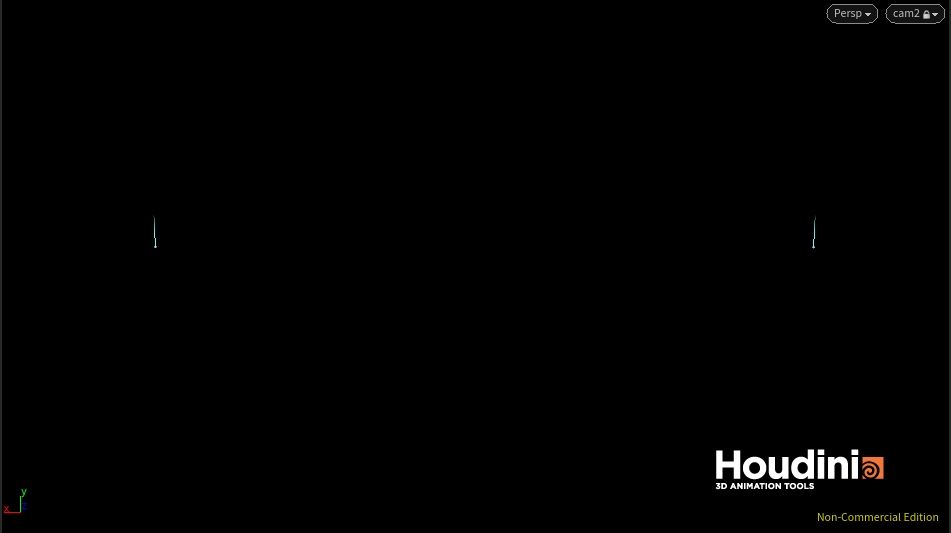
Normals added to the points.

A primitive added between points.
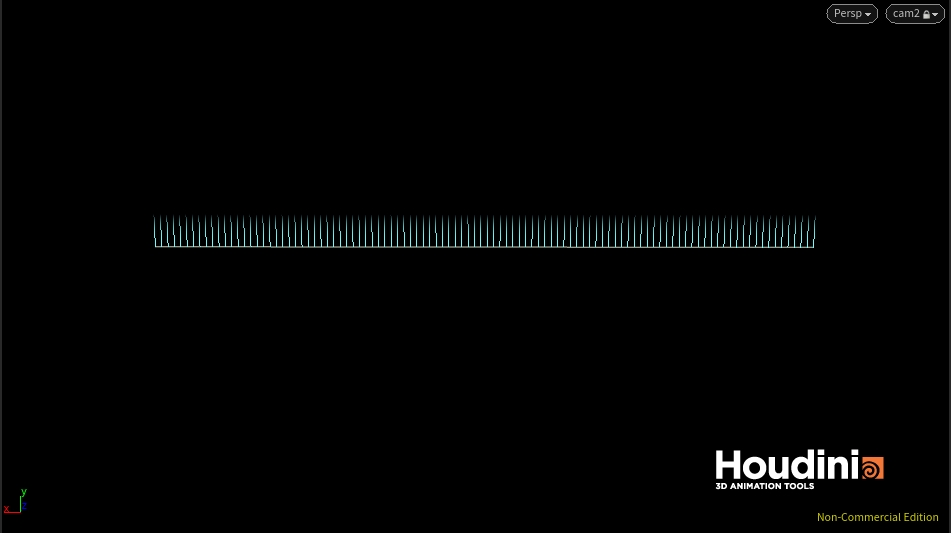
Resampling is very important in this system, it creates the curveu attribute which is extremely helpful when determining which end of the primitive you are on.
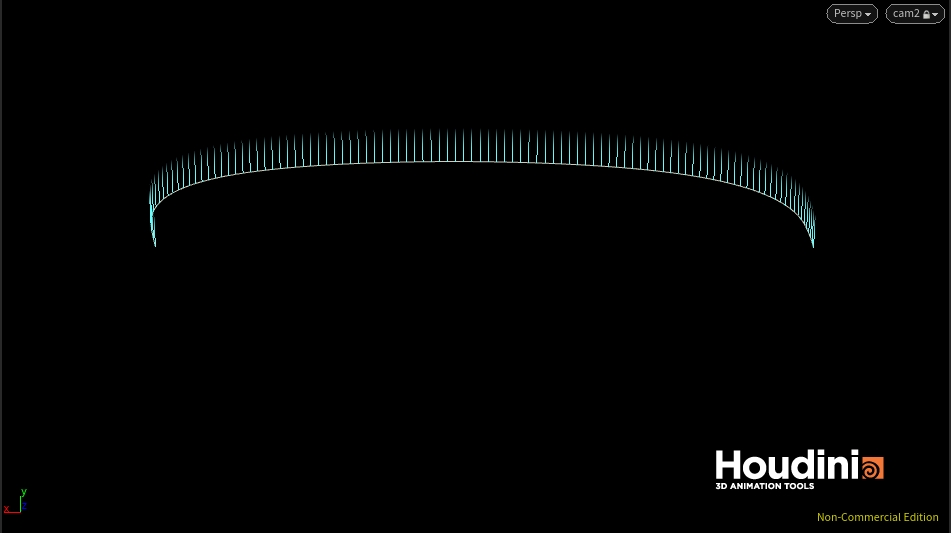
A normal offset is used to make sure the curve clears the geometry. A Y Position Offset can also be toggled on here to manually determine an offset curve.
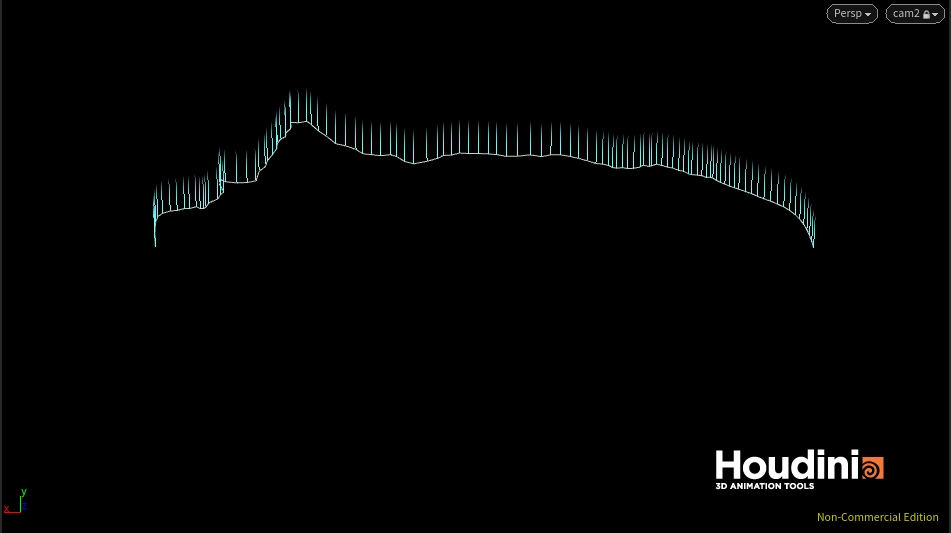
A first level of noise is applied to the primitive, this is mainly larger offsets to get the overall movement. This is offset by the time.
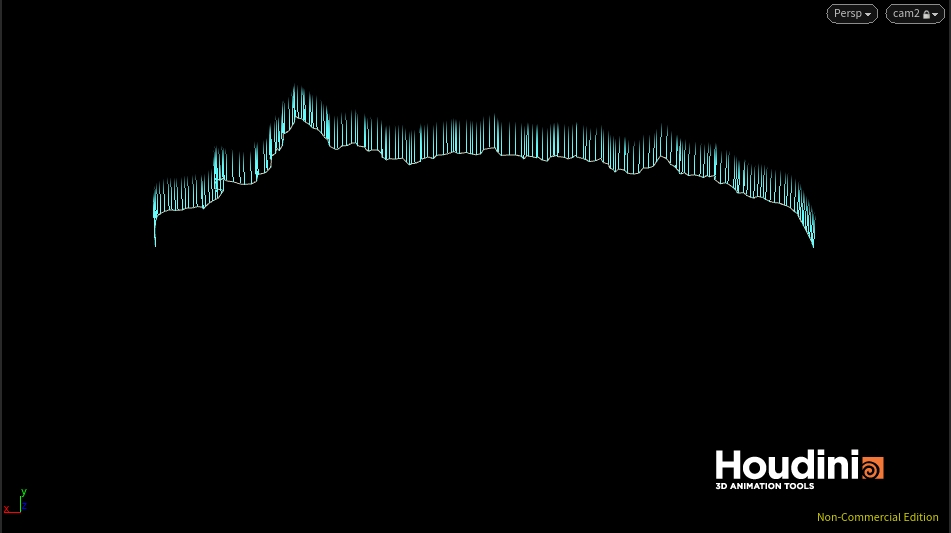
A level of smaller scale noise is then applied to the primitive to create a more jagged lightning effect.
By using the curveu attribute, a slider can be created to control how “connected” these two points are and is easily animated.

The mid point of the connection point is easily changeable to offset and create a bit more random and interesting connections across multiple arcs of lightning.
When ever the Animation Slider is at 1 (the lightning is connected) a short section of the primitive is then sourced to spawn particles from. A POP solver is then used to emit a burst of particles. This will continually emit if the connection continues (Animation Slider is at 1) but it should only be connected briefly. This will be a feature in the future if the time comes.
When the middle point is offset and the Animation Slider is key-framed, the points will meet at the mid point at the same time to emit particles.
When all of these parameters are animated and the noise values are offset this is the achieved effect between two points.
Check out the details of how this was made here!

